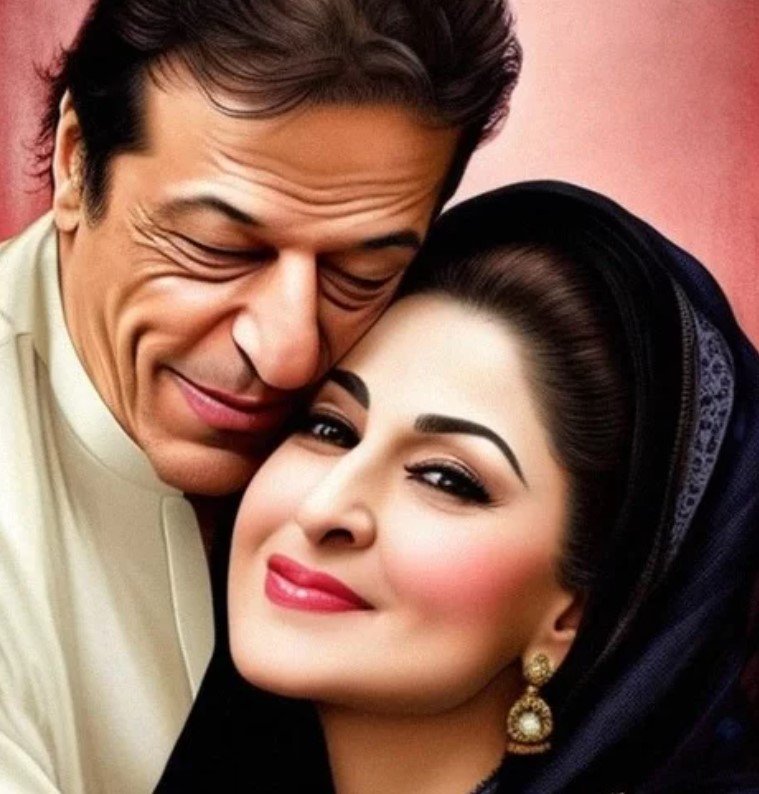As a seasoned streaming service user, I understand the importance of finding the right platform to meet your entertainment needs. Paramount Plus, a popular streaming service, offers a vast range of content, including movies, TV shows, and live sports. Subscribing to Paramount Plus through Amazon provides users with the convenience of managing their subscription alongside other Amazon services. However, there might come a time when you need to cancel your Paramount Plus subscription, and knowing how to do this efficiently can save both time and frustration.
What’s the best way to cancel Paramount Plus through Amazon? To cancel your Paramount Plus subscription on Amazon, access your Amazon account, navigate to the “Memberships & Subscriptions” section, locate your Paramount Plus subscription, and follow the cancellation process. By following the detailed steps provided in this article, you can easily and effectively cancel your subscription, and explore other streaming options that better suit your preferences. Continue reading to learn more about the cancellation process, alternatives to Paramount Plus, and the pros and cons of canceling through Amazon.
What is Paramount Plus and Its Connection with Amazon?
Paramount Plus is a popular streaming service that offers a wide variety of content, including movies, TV shows, and live sports. It is owned by ViacomCBS and was launched in March 2021 as a rebranding of the previous streaming service, CBS All Access. The platform aims to provide users with an extensive library of content from various ViacomCBS networks, such as CBS, MTV, Nickelodeon, Comedy Central, and more.
Amazon, on the other hand, is a multinational technology company known for its e-commerce platform and numerous services, including the popular Amazon Prime Video streaming service. The connection between Paramount Plus and Amazon lies in the fact that Amazon allows its users to subscribe to Paramount Plus through the Amazon Channels feature. This integration offers convenience to subscribers, as they can manage their Paramount Plus subscription alongside other Amazon services, such as Prime Video and Kindle Unlimited.
According to a recent study, Paramount Plus has gained over 36 million subscribers worldwide since its launch. This rapid growth can be attributed to the platform’s diverse content offerings and strategic partnerships, such as the one with Amazon. By subscribing to Paramount Plus through Amazon, users can enjoy a seamless streaming experience across multiple devices, making it an attractive option for many entertainment enthusiasts.
5 Reasons for Canceling Paramount Plus Subscription
As with any streaming service, there can be various reasons why one might decide to cancel their Paramount Plus subscription. Perhaps you’re looking to cut back on expenses or have found that the platform’s content no longer aligns with your interests. Whatever the reason may be, here are 5 common reasons users choose to cancel their Paramount Plus subscription:

How to Cancel Paramount Plus Through Amazon: A Step-by-Step Guide
- Content Overlap: If you also subscribe to other streaming platforms, you may find that some content is available across multiple services, making a Paramount Plus subscription redundant.
- Limited Content Selection: While Paramount Plus offers a wide range of content from various ViacomCBS networks, some users may feel that its library is not as extensive as other platforms, such as Netflix or Amazon Prime Video.
- Budget Constraints: In today’s world, many people subscribe to multiple streaming services, which can add up quickly. Canceling a Paramount Plus subscription could be a way to save money and allocate funds elsewhere.
- Technical Issues: Some users may experience technical difficulties or compatibility issues with their devices, leading them to cancel their subscription out of frustration.
- Switching to Another Platform: Users might find a different streaming platform that better suits their needs or offers exclusive content they are interested in, prompting them to cancel their Paramount Plus subscription.
It’s essential to evaluate your personal preferences and circumstances when deciding whether to cancel your Paramount Plus subscription. Keep in mind that streaming services continually update their content libraries, so it’s possible that the platform may eventually offer content that piques your interest once again.
How to Cancel Paramount Plus on Amazon in 4 Easy Steps
Canceling your Paramount Plus subscription through Amazon is a simple process that can be completed in just a few minutes. By following these four easy steps, you can quickly and efficiently cancel your subscription and explore other streaming options that better suit your preferences.
-
Log in to your Amazon account: Visit amazon.com and sign in using your email address and password associated with your Amazon account.
-
Navigate to the Memberships & Subscriptions section: Once logged in, hover over the “Accounts & Lists” menu located near the top right corner of the page, then click on “Memberships & Subscriptions” from the dropdown menu.
-
Find your Paramount Plus subscription: Locate your Paramount Plus subscription in the list of memberships and subscriptions. If you have multiple subscriptions, you may need to scroll down or use the search bar to find it.
-
Cancel your Paramount Plus subscription: Click on the “Manage Subscription” button next to your Paramount Plus subscription, and then select the “Cancel Subscription” option. Follow the prompts to confirm your cancellation.
Once you’ve completed these steps, your Paramount Plus subscription will be canceled, and you won’t be billed for future payments. Remember, if you decide to subscribe to Paramount Plus again in the future, you can do so through Amazon or directly through the Paramount Plus website.
Common Issues and Solutions When Canceling Paramount Plus on Amazon
Canceling your Paramount Plus subscription through Amazon is generally a straightforward process. However, there can be instances where you might encounter some issues or difficulties while attempting to cancel the subscription. In this section, we will discuss some common issues that users may face and provide solutions to help you overcome these challenges.
Issue 1: Unable to find the Paramount Plus subscription in your Amazon account: Some users may have difficulty locating their Paramount Plus subscription within their Amazon account. To resolve this, double-check that you are logged in to the correct Amazon account associated with the Paramount Plus subscription. If you still cannot locate the subscription, try using the search bar in the “Memberships & Subscriptions” section.
Issue 2: Subscription cancellation not taking effect: If you have followed the cancellation steps, but your subscription is still active, contact Amazon Customer Support for assistance. They can help verify the status of your subscription and ensure the cancellation is processed correctly.
Issue 3: Accidental cancellation of Paramount Plus subscription: If you accidentally canceled your Paramount Plus subscription and wish to reactivate it, you can do so by subscribing again through Amazon Channels or directly through the Paramount Plus website. Keep in mind that promotional pricing or discounts may not be available upon reactivation.
Issue 4: Difficulty accessing Paramount Plus content after cancellation: Once you cancel your subscription, you should still have access to Paramount Plus content until the end of your current billing period. If you are unable to access content during this time, try logging out and logging back in to your Paramount Plus account. If the issue persists, contact Paramount Plus Customer Support for assistance.
By being aware of these potential issues and knowing how to address them, you can ensure a smooth cancellation process for your Paramount Plus subscription through Amazon.
3 Alternatives to Paramount Plus for Streaming Content
If you’ve decided to cancel your Paramount Plus subscription and are looking for other streaming platforms to satisfy your entertainment needs, there are several alternatives available. Each platform offers its unique content library and features, so it’s essential to consider your preferences when choosing a new service. Here are 3 popular alternatives to Paramount Plus for streaming content:
-
Netflix: With an extensive and ever-changing library of movies, TV shows, and original content, Netflix is a popular choice among streaming enthusiasts. The platform offers various subscription plans to suit different budgets and allows users to create multiple profiles for personalized viewing experiences.
-
Amazon Prime Video: As an Amazon Prime member, you gain access to a vast collection of movies, TV shows, and Amazon Originals. Additionally, Prime Video offers add-on channels, including HBO, Showtime, and Starz, allowing you to customize your streaming experience further.
-
Hulu: Known for its next-day availability of current TV shows, Hulu provides a wide selection of both on-demand content and live TV channels. The platform offers various subscription plans, including ad-supported and ad-free options, as well as a Hulu + Live TV package for those interested in live sports, news, and entertainment.
By exploring these alternatives to Paramount Plus, you can find a streaming platform that better suits your entertainment preferences and budget. Remember, you can always sign up for free trials to test out different services before committing to a subscription.
Pros and Cons of Canceling Paramount Plus Through Amazon
Canceling your Paramount Plus subscription through Amazon might seem like the easiest option, but it’s essential to weigh the pros and cons before making a decision. By understanding the advantages and disadvantages of canceling your subscription through Amazon, you can make an informed choice that best suits your needs.
Pros:
- Convenience: Canceling through Amazon is quick and easy, allowing you to manage all your subscriptions in one place.
- Unified Billing: By using Amazon Channels, your Paramount Plus subscription charges are combined with your other Amazon services, simplifying your billing process.
- Access to Amazon Prime Video Content: If you choose to keep your Amazon Prime membership after canceling Paramount Plus, you will still have access to a vast library of movies, TV shows, and Amazon Originals.
Cons:
- Loss of Paramount Plus Content: Canceling your subscription means losing access to the exclusive content offered by Paramount Plus, such as movies, TV shows, and live sports from various ViacomCBS networks.
- Potential Technical Issues: As mentioned earlier, some users may face difficulties when canceling their subscription through Amazon. In such cases, reaching out to Amazon Customer Support can help resolve the issue.
- Limited Promotions: If you decide to resubscribe to Paramount Plus in the future, you may not be eligible for promotional pricing or discounts that were available when you initially subscribed.
By considering these pros and cons, you can determine whether canceling your Paramount Plus subscription through Amazon is the right decision for you. It’s essential to evaluate your personal preferences and circumstances to ensure you’re making the best choice for your streaming needs.
Conclusion
Paramount Plus is a popular streaming service that offers a wide variety of content from various ViacomCBS networks. While it may not be the perfect fit for everyone, understanding the pros and cons of canceling your subscription through Amazon can help you make an informed decision. With numerous alternatives available, you can explore different platforms to find the one that best suits your entertainment needs and preferences.
Remember, streaming services are continually evolving and updating their content libraries, so it’s always possible to revisit your decision in the future. Embrace the world of streaming entertainment and discover new shows, movies, and experiences that put a smile on your face and keep you entertained for hours on end.
Frequently Asked Questions
[faq-schema id=”981″]