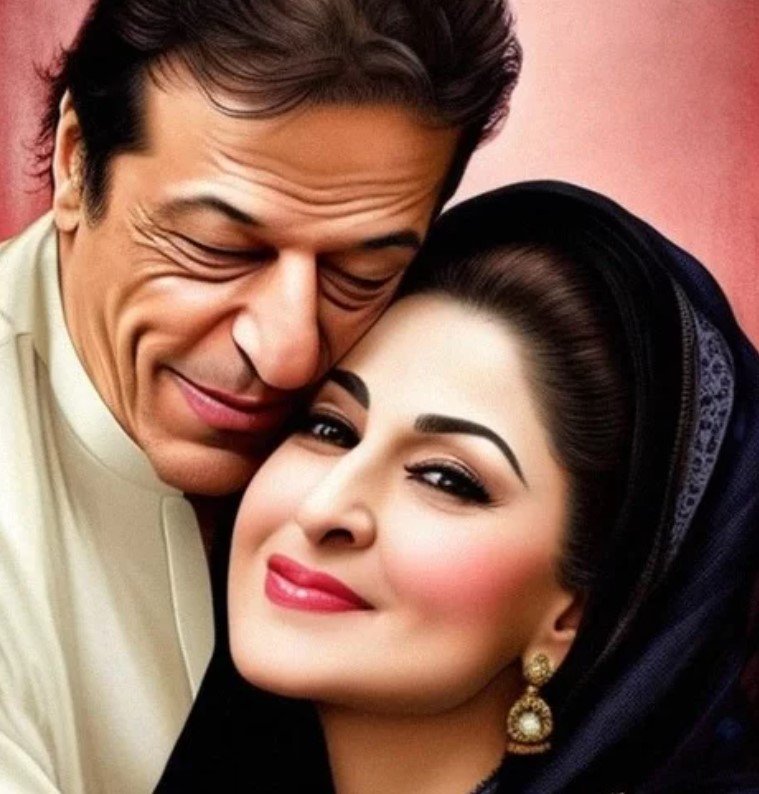As a seasoned gamer and music enthusiast, I understand the importance of a well-curated soundtrack to elevate your gaming experience. The fusion of engaging gameplay and your favorite tunes can lead to unforgettable moments. Roblox, a widely recognized gaming platform, has attracted a massive following among iPhone users, raising the question of how to listen to music while playing Roblox on iPhone.
What is the best way to enhance your Roblox gaming sessions on iPhone with your favorite tracks? The answer lies in utilizing compatible music apps and adhering to specific guidelines to ensure uninterrupted music playback during your gameplay. By doing so, you can revel in improved concentration, increased immersion in the game, and an overall superior gaming experience. Continue reading to uncover the most effective methods and tips for achieving this ideal blend of gaming and music on your iPhone while playing Roblox.
What is Roblox and Why is it Popular on iPhone?
Roblox is a user-generated online gaming platform that allows users to create, share, and play games created by other users. The platform boasts a wide range of games across various genres, making it appealing to a diverse audience. One of the key reasons for its popularity on iPhone is its seamless integration with the iOS ecosystem, enabling users to enjoy immersive gaming experiences on their mobile devices.
The Roblox platform offers an extensive library of games, catering to different interests and skill levels. From adventure and role-playing games to puzzle and simulation games, there’s something for everyone on Roblox. Furthermore, the platform encourages creativity and collaboration, as players can develop their games using Roblox Studio – a powerful game development tool provided by the company.
According to recent data, Roblox has over 200 million monthly active users, with a significant portion of them using iPhones to access the platform. This immense popularity can be attributed to its versatility, ease of use, and the ever-growing collection of games available for players to explore. With such a vast and engaged community, it’s no wonder that many iPhone users are seeking ways to enhance their Roblox gaming experience by integrating music into their gameplay.
5 Best Music Apps to Use with Roblox on iPhone
Listening to music while playing Roblox on your iPhone can enhance your gaming experience, and the key is to find the right music app that works well alongside your gameplay. Here are five of the best music apps that you can use while playing Roblox on your iPhone:
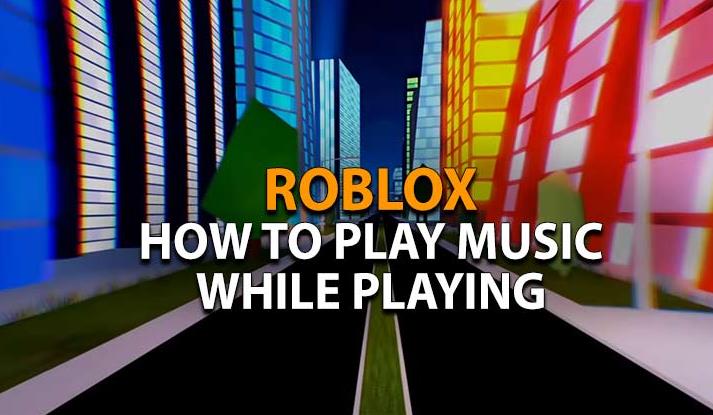
How to Listen to Music While Playing Roblox on iPhone: A Guide
- Spotify: A top choice for many, Spotify offers a vast library of songs, playlists, and podcasts, making it an excellent choice for any music lover.
- Apple Music: Being an iOS user, you already have access to Apple Music, which boasts an extensive collection of songs and curated playlists tailored to your taste.
- Pandora: With its personalized radio stations based on your favorite artists and genres, Pandora allows you to discover new music effortlessly while gaming.
- SoundCloud: If you’re into indie or underground music, SoundCloud is the perfect platform to explore fresh tracks from emerging artists.
- YouTube Music: Offering a mix of official releases, live performances, and remixes, YouTube Music caters to a wide variety of musical tastes.
By using one of these music apps, you can enjoy your favorite tunes while playing Roblox on your iPhone, creating a more engaging and immersive gaming experience.
Step-by-Step Process to Play Music During Roblox Gaming
Playing music during your Roblox gaming sessions on iPhone is not difficult; all you need to do is follow a few simple steps. By doing so, you can enjoy an engaging and immersive gaming experience with your favorite tunes playing in the background.
- First, choose one of the recommended music apps (Spotify, Apple Music, Pandora, SoundCloud, or YouTube Music) and install it on your iPhone.
- Open the music app and sign in or create an account if you haven’t already.
- Select and play the music, playlist, or radio station of your choice.
- Adjust the volume according to your preference, ensuring it doesn’t interfere with the game’s audio.
- Now, without closing the music app, open the Roblox app and start playing your desired game.
- You may need to adjust the in-game audio settings to balance the music and game sounds. To do this, navigate to the game’s settings or options menu, and adjust the sound levels accordingly.
With these steps, you can now enjoy your favorite music while playing Roblox on your iPhone, creating an enhanced gaming experience. Remember to respect other players’ preferences and mute the music when using voice chat or playing games that require communication.
Tips to Ensure Seamless Music Playback in Roblox on iPhone
To make the most of your music and gaming experience on iPhone while playing Roblox, it’s essential to ensure seamless music playback. Here are some helpful tips to keep in mind:
- Use headphones: Using headphones can help you focus on the music and the game without disturbing others around you. It also prevents any potential audio interference between the game and the music.
- Optimize volume levels: Find the right balance between the game’s sound effects and the music volume to ensure an enjoyable experience without one overpowering the other.
- Choose the right music app: Select a music app that works well with Roblox on iPhone and offers features that enhance your gaming experience, such as curated playlists or personalized recommendations.
- Create custom playlists: Curate playlists tailored to your gaming preferences to avoid constantly searching for songs during gameplay, ensuring a smooth transition between tracks.
- Check for app updates: Keep your music and Roblox apps up-to-date to ensure optimal performance and compatibility.
By following these tips, you can enjoy an uninterrupted and immersive music and gaming experience while playing Roblox on your iPhone.
Benefits of Combining Music and Roblox Gameplay on iPhone
Integrating music into your Roblox gaming experience on iPhone can significantly enhance your enjoyment and overall gameplay. Here are some key benefits of combining music and Roblox gameplay on your iPhone:
- Improved focus: Listening to music can help you concentrate better on the game, allowing you to perform at a higher level and make more strategic decisions.
- Increased immersion: A fitting soundtrack can enhance the atmosphere and mood of the game, making your gaming experience more engaging and immersive.
- Reduced stress: Music has been proven to have positive effects on mental health, helping to reduce stress and anxiety during intense gaming sessions.
- Boosted motivation: Upbeat and energetic music can motivate you to push through challenging levels or tough opponents, enhancing your sense of accomplishment.
- Personalized experience: Curating your playlists or choosing music that complements your gaming preferences adds a personal touch to your Roblox experience, making it truly unique and tailored to your taste.
By incorporating music into your Roblox gameplay on iPhone, you can reap these benefits, elevating your gaming sessions to new heights and creating a more enjoyable and personalized experience.
To Wrap Up
In conclusion, combining music and Roblox gameplay on your iPhone can significantly enhance your gaming experience, making it more immersive, engaging, and enjoyable. By following the steps and tips provided in this guide, you can easily integrate your favorite tunes into your gaming sessions, creating a personalized and entertaining experience.
So, go ahead and give it a try – play your favorite tracks while diving into the exciting world of Roblox on your iPhone. With the right music, you’ll find yourself smiling and enjoying your gaming sessions even more than before.
Frequently Asked Questions
[faq-schema id=”951″]