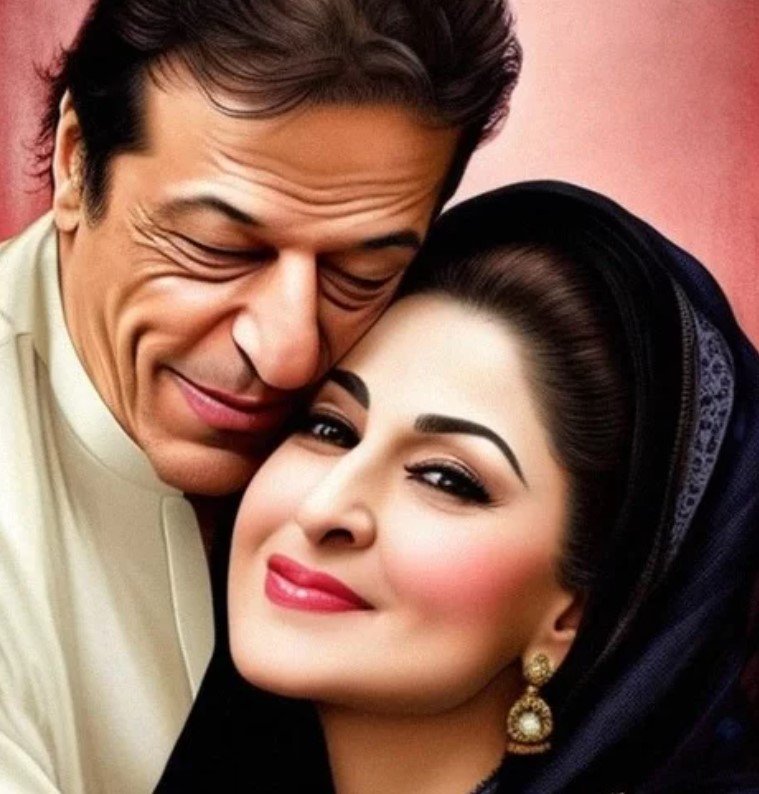Have you ever experienced seeing vertical lines on your phone screen? It’s a problem that can be quite alarming and frustrating, especially when you rely on your phone for work, communication, and entertainment. While it may seem like a minor issue, it can make using your phone difficult and even damage it over time. In this article, we’ll discuss the causes of vertical lines on phone screens, how to fix the problem, and some tips to prevent it from happening again.
Causes of Vertical Lines on Phone Screen
There are several reasons why you may see vertical lines on your phone screen. Here are some of the most common causes:
Physical damage – Dropping your phone or hitting it against a hard surface can cause cracked LCD screens or damaged internal components, resulting in vertical lines on the screen.
Software glitches – An app or software update that is not compatible with your phone’s hardware can cause display issues, including vertical lines.
Water damage – Exposure to water or moisture can corrode or damage the internal components of your phone and lead to display problems.
Overheating – If your phone gets too hot, it can cause display issues, including vertical lines.
Fixes for Vertical Lines on Phone Screen
Depending on the cause of the problem, there are different fixes for vertical lines on phone screens. Here are some options:
Restart your phone – A soft reset can resolve display glitches caused by software issues. Simply turn off your phone and turn it back on again.

Vertical Lines on Phone Screen: Causes, Fixes, and Tips
Check for software updates – Updating your phone’s software can fix bugs and glitches that cause display issues.
Contact the manufacturer – If your phone is still under warranty, you can contact the manufacturer for repair, replacement, or refund.
Use a screen repair kit – DIY screen repair kits can fix minor scratches, cracks, or damages to your phone’s screen. However, it’s important to use a reputable and reliable kit and follow the instructions carefully to avoid making the problem worse.
Tips to Prevent Vertical Lines on Phone Screen
Prevention is always better than cure, especially when it comes to expensive and essential devices like phones. Here are some tips to prevent vertical lines on phone screens:
Use a protective case and screen protector – Investing in a good quality case and screen protector can prevent physical damage to your phone’s screen.
Avoid exposure to water and moisture – Keep your phone away from water, rain, or moisture, and use a waterproof case if necessary.
Use your phone in a cool environment – Avoid using your phone in extreme heat or direct sunlight, and don’t leave it in hot cars or other places.
Use compatible accessories – Always use accessories that are compatible with your phone’s hardware and software, such as chargers, headphones, and adapters.
Conclusion
Vertical lines on phone screens can be a common and frustrating problem, but there are ways to fix and prevent it. Whether it’s caused by physical damage, software glitches, water damage, or overheating, there are different options to resolve the issue, such as restarting your phone, checking for software updates, contacting the manufacturer, or using a screen repair kit.
However, prevention is always better than cure, so it’s important to take care of your phone and use it in a safe and appropriate way to avoid display problems. By following these tips, you can enjoy using your phone without any vertical lines or other issues.
FAQs
[faq-schema id=”244″]