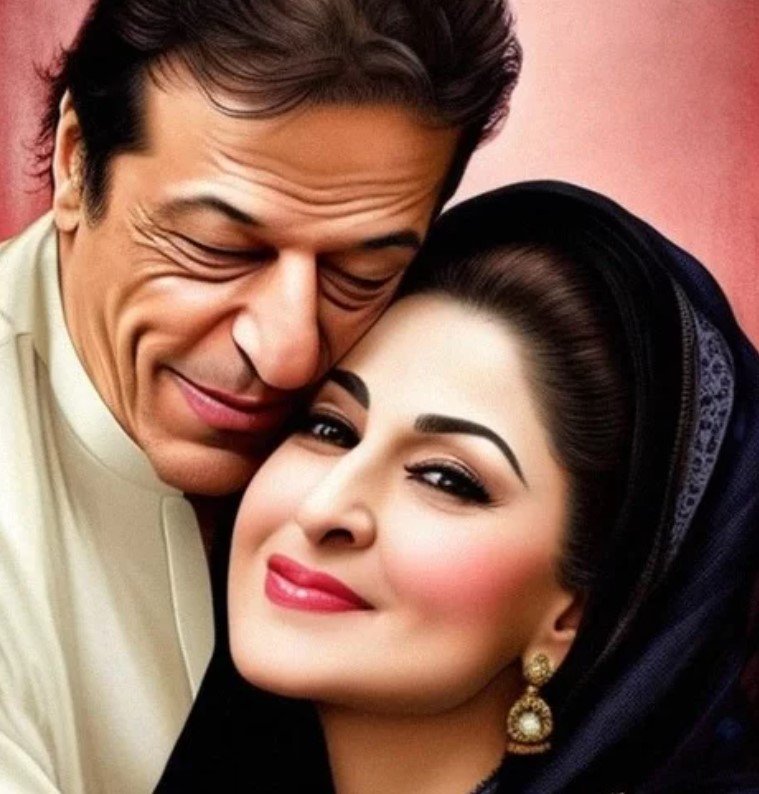As a seasoned professional in the architecture industry, I understand the importance of selecting the right printer for architectural blueprints. The quality and accuracy of your blueprints can significantly impact the success of your projects. In this article, I will share my expertise and knowledge to help you make an informed decision when choosing a printer for your architectural blueprint needs.
What factors should be considered when selecting a printer for architectural blueprints? The ideal printer should provide high-quality prints, have a fast printing speed, and be cost-effective in terms of ink or toner usage. Additionally, it is essential to consider the printer’s compatibility with various paper sizes and types, as well as its durability and ease of maintenance. By following the guidance in this article, you will be well-equipped to choose the perfect printer for your architectural needs. So, let’s dive in and explore the world of blueprint printers together!
What Makes a Printer Suitable for Architectural Blueprints
Selecting the right printer for architectural blueprints is crucial as it can greatly impact the quality, efficiency, and overall success of a project. Architects require printers that can produce high-quality, detailed prints with accurate colors and precise line work. In addition to print quality, factors such as printing speed, paper handling capabilities, and cost-effectiveness should be considered when choosing a printer for architectural blueprints.
A suitable printer for architectural blueprints should have the ability to print at high resolutions, ensuring that intricate details are accurately reproduced. This is especially important for large-scale projects where even minor inaccuracies can lead to significant issues during construction. Furthermore, a good printer should offer a wide color gamut to accurately represent various materials and textures present in architectural designs.
Another essential factor in choosing a printer for architectural blueprints is its ability to handle different paper types and sizes. Architects often need to print on various media, such as tracing paper, polyester film, or heavy cardstock, depending on the project requirements. The printer should also be able to accommodate large-format prints, which are common in architectural design.
Pros and Cons of Inkjet Printers for Architectural Blueprints
When it comes to printing architectural blueprints, the type of printer you choose can significantly impact the quality, cost, and efficiency of your project. Inkjet printers are a popular option, but are they the best choice for architectural blueprint printing? Let’s weigh the pros and cons.

What Printer Is Commonly Used for Architectural Blueprints
Pros of using inkjet printers for architectural blueprints:
- High image quality: Inkjet printers offer excellent resolution and color depth, resulting in sharp, detailed prints with vibrant colors.
- Cost-effective for small print runs: For smaller projects, inkjet printers can be more cost-effective than other options, such as laser printers.
- Ability to print on various paper types: Inkjet printers can handle a wide range of paper types and thicknesses, making them versatile for different blueprint requirements.
- Compact size: Inkjet printers tend to be smaller than other types of printers, making them suitable for offices or workspaces with limited space.
Cons of using inkjet printers for architectural blueprints:
- Slow printing speed: Compared to laser printers, inkjet printers generally have slower printing speeds, which can be a disadvantage for large projects with tight deadlines.
- Expensive ink cartridges: The cost of ink cartridges can add up over time, especially if you’re printing large quantities of blueprints.
- Potential for ink smudging: Since inkjet printers use liquid ink, there’s a risk of smudging if the prints aren’t allowed to dry properly before handling.
- Not suitable for large print runs: Due to the slower printing speeds and higher ink costs, inkjet printers may not be the most efficient option for large-scale blueprint printing.
By considering these pros and cons, you can make an informed decision about whether an inkjet printer is the right choice for your architectural blueprint printing needs.
Pros and Cons of Laser Printers for Architectural Blueprints
Laser printers are another popular option for printing architectural blueprints, known for their speed, efficiency, and precise print quality. These printers use toner powder instead of liquid ink to create images on paper, which is fused onto the surface using heat. In this section, we will explore the advantages and disadvantages of using laser printers for architectural blueprints.
Pros of using laser printers for architectural blueprints:
- Fast printing speeds: Laser printers can handle large print jobs quickly, making them suitable for large-scale projects with tight deadlines.
- High-quality prints: Laser printers produce sharp, precise lines and consistent color reproduction, which is essential for architectural blueprint printing.
- Lower long-term costs: Although the initial investment may be higher, laser printers often have lower ongoing costs due to the longevity of toner cartridges compared to ink cartridges.
- Less susceptible to smudging and fading: Since laser printers use toner powder, the prints are less prone to smudging or fading over time.
Cons of using laser printers for architectural blueprints:
- Higher upfront costs: Laser printers tend to be more expensive initially compared to inkjet printers, which may be a concern for those on a budget.
- Limited paper type compatibility: Laser printers may not be able to handle certain types of paper, such as tracing paper or polyester film, which could be necessary for some architectural blueprint projects.
- Larger footprint: Laser printers are generally bulkier than inkjet printers, requiring more space in the office or workspace.
- Less eco-friendly: The toner cartridges used in laser printers can be more harmful to the environment, as they take longer to decompose compared to ink cartridges.
In conclusion, laser printers offer several benefits for architectural blueprint printing, such as faster printing speeds and high-quality prints. However, they also come with some drawbacks, such as higher upfront costs and limited paper type compatibility. It’s essential to consider these factors when deciding if a laser printer is the right choice for your architectural blueprint printing needs.
How to Choose the Right Printer for Your Architectural Blueprint Needs
When selecting a printer for architectural blueprint printing, it’s essential to consider factors such as print quality, printing speed, paper handling capabilities, and cost-effectiveness. The right printer should produce detailed, accurate prints while meeting your project’s specific requirements and budget constraints. In this section, we will discuss some guidelines to help you choose the best printer for your architectural blueprint needs.
First, assess your printing needs by determining the size and complexity of your projects, the volume of blueprints you’ll be printing, and the types of media you need to print on. This will help you narrow down your options based on the printers’ capabilities, such as maximum print resolution, color accuracy, and paper handling.
Next, consider the long-term costs associated with different printer types. While inkjet printers may have lower upfront costs, their ongoing costs can be higher due to frequent ink cartridge replacements. On the other hand, laser printers typically have higher initial costs but lower ongoing expenses due to longer-lasting toner cartridges. It’s essential to find a balance between affordability and performance that fits your budget.
Finally, take into account additional features and functionality that may be important for your specific needs, such as wireless connectivity, automatic duplex printing, or large-format printing capabilities. These features can significantly enhance your workflow and make the printing process more efficient.
By evaluating your printing needs, considering the long-term costs, and researching additional features, you can make an informed decision and select the ideal printer for your architectural blueprint requirements.
Top Features to Look for in a Blueprint Printer
When it comes to selecting the right printer for architectural blueprints, it’s essential to focus on features that will deliver the best results and enhance your workflow. Here are some top features you should look for in a blueprint printer:
- High resolution and accuracy: Ensure that the printer can produce sharp, detailed prints with accurate colors, which is crucial for architectural blueprints.
- Connectivity options: Consider printers with multiple connectivity options, such as USB, Wi-Fi, and Ethernet, to facilitate seamless printing from various devices.
- Ease of use and maintenance: Look for printers with user-friendly interfaces, easy installation processes, and low-maintenance requirements to save time and effort.
- Compatibility with various materials: The printer should be able to handle different paper types and sizes, such as tracing paper, polyester film, or heavy cardstock, depending on the project requirements.
- Cost and value for money: Evaluate the total cost of ownership, including the price of consumables like ink or toner, maintenance, and energy consumption, to ensure you’re getting the best value for your investment.
By focusing on these key features, you can make an informed decision and choose the perfect printer for your architectural blueprint needs.
Popular Printer Models for Architectural Blueprint Printing
When it comes to finding the right printer for architectural blueprint printing, there are several popular models on the market that offer a range of features to meet your specific needs. But which ones stand out from the rest? Here’s a list of some popular printer models that architects and designers often recommend for blueprint printing:
- HP DesignJet T730: A versatile large-format inkjet printer with excellent print quality, wireless connectivity, and the ability to handle various paper types, making it a top choice for architectural blueprints.
- Canon imagePROGRAF TA-30: This large-format inkjet printer offers high-resolution printing, fast speeds, and an easy-to-use interface, perfect for producing detailed architectural blueprints.
- Epson SureColor T5170: Known for its accurate color reproduction and high-resolution printing, this large-format inkjet printer is ideal for architectural blueprint printing and other professional applications.
- Brother HL-L8360CDW: A color laser printer with fast printing speeds, high-quality prints, and advanced security features, suitable for small to medium-sized architectural firms.
- Xerox Phaser 6510/DN: This color laser printer delivers sharp, precise prints and offers a range of connectivity options, making it a solid choice for architectural blueprint printing.
When choosing the best printer for your architectural blueprint needs, consider the features, print quality, and overall value offered by each model. By comparing these popular options, you can find the perfect printer to meet your requirements and enhance your workflow.
Conclusion
To wrap up, selecting the right printer for architectural blueprint printing is crucial for achieving high-quality, accurate, and efficient results. By considering factors such as print quality, connectivity options, paper handling capabilities, and cost-effectiveness, you can make an informed decision and choose the perfect printer to meet your specific needs. With the right printer in hand, you’ll be able to bring your creative visions to life and ensure the success of your architectural projects.
Frequently Asked Questions
[faq-schema id=”903″]