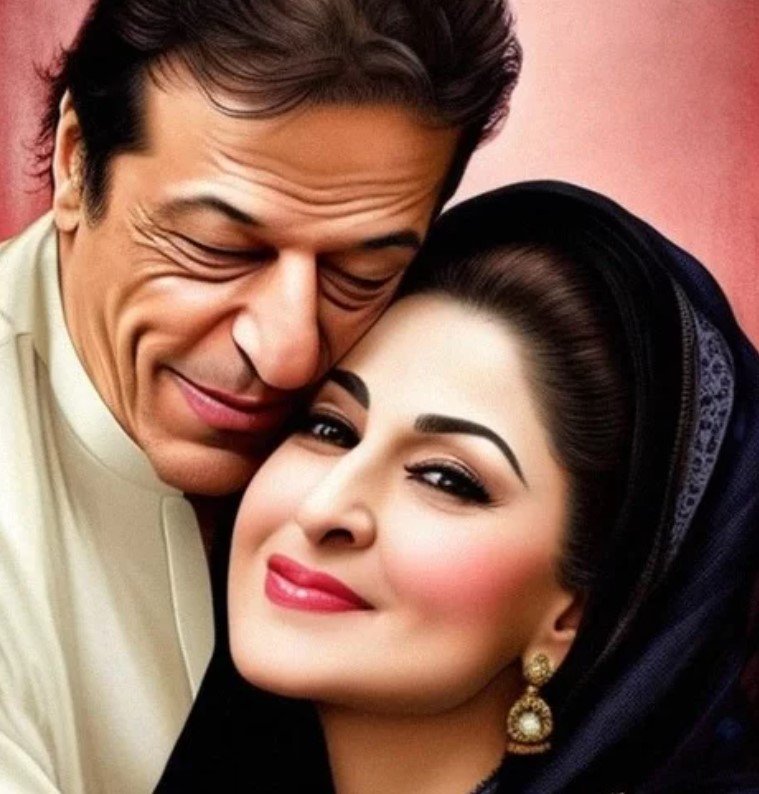It’s happened to everyone at least once – you have your phone in your hand, thinking it’s about to ring, then suddenly, you get a voicemail notification without ever hearing your phone ring. Or maybe you’ve called someone else, and their phone automatically goes to voicemail. So, why does this happen? In this article, we’ll explore the reasons behind why a call may go straight to voicemail without ringing, and what you can do about it.
Poor Reception
One of the most common reasons why a call may go straight to voicemail is poor reception. If you’re in an area with spotty coverage, you may not be able to receive calls at all. In this case, your phone will automatically send the call to voicemail instead of ringing. This can also happen if you’re in a building with thick walls or are underground, as the signal may not be strong enough to reach your phone.
To fix this issue, try moving to an area with better reception or going outside. You can also try toggling airplane mode on and off, which can sometimes help your phone reconnect to the network.
Do Not Disturb Mode
If you’ve turned on Do Not Disturb mode, your phone will automatically send all calls to voicemail, without ringing or vibrating. Do Not Disturb mode is typically used when you don’t want to be disturbed, such as when you’re sleeping or in a meeting. You can customize this mode to only allow calls from certain contacts to come through, but by default, all calls will be sent straight to voicemail.
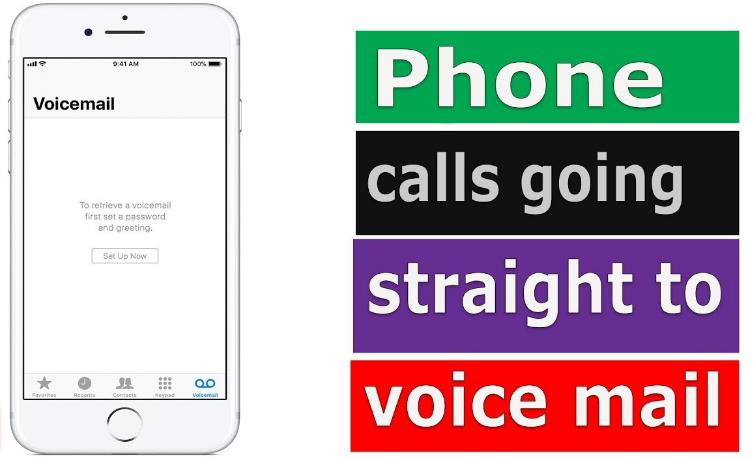
Why Does a Call Go Straight to Voicemail without Ringing?
To turn off Do Not Disturb mode, simply swipe down from the top of your screen and tap the Do Not Disturb icon. Alternatively, you can go to Settings > Sound & vibration > Do Not Disturb and toggle it off.
Blocked Numbers
If you’ve blocked a number, any calls from that number will automatically be sent to voicemail. This can be useful if you’re getting unwanted calls or if someone is harassing you. However, if you’ve accidentally blocked someone or want to unblock someone, you’ll need to go into your phone settings to do so.
To unblock a number on an iPhone, go to Settings > Phone > Blocked Contacts, then swipe left on the contact and tap Unblock. On an Android phone, go to Phone > Settings > Blocked Numbers, then tap the X next to the number you want to unblock.
Network Congestion
If the network is experiencing congestion, you may not be able to receive calls or your phone may automatically send calls to voicemail. This can happen during peak hours, such as during lunchtime in a busy area, or during holidays when many people are trying to make calls at the same time.
Unfortunately, there’s no easy fix for this issue, as it’s often caused by too many people trying to use the network at once. However, you can try turning on Wi-Fi calling if your phone supports it, which can sometimes help you connect to the network more easily.
Software Issues
If your phone’s software is outdated or there’s a bug that’s causing issues with your phone’s call functionality, you may experience calls going straight to voicemail without ringing. In this case, you may also experience other issues, such as difficulty sending texts or connecting to the internet.
To fix this problem, try updating your phone’s software to the latest version or contacting your phone’s manufacturer for support. They may be able to help you troubleshoot the issue and fix any software-related problems.
Battery Issues
Finally, if your phone’s battery is running low or is completely dead, you may not be able to receive calls at all. In this case, your phone will automatically send any incoming calls to voicemail without ringing. To fix this issue, try charging your phone or replacing the battery if it’s reached the end of its lifespan.
Conclusion
We’ve explored the reasons why a call may go straight to voicemail without ringing, including poor reception, Do Not Disturb mode, blocked numbers, network congestion, software issues, and battery problems. While some of these issues can be easily fixed, others may require more extensive troubleshooting or even a new phone. By understanding why these issues occur, you can take steps to prevent them from happening in the future and ensure that you never miss an important call again.
FAQs
[faq-schema id=”353″]